(Pokemon-style) Spriting Guide
Hi, kmp0511 here, this is a guide to spriting if anyone is interested. In this guide, you’ll find spriting tutorials on data forms, recolors, pokemon-style balls and eggs, pillow shades, XD, fusions, disguises, infernos, revamps, devamps, and scratches (not the one a cat gives you). Also, it doesn’t matter what program you make these sprites on (I made all of these sprites in MS Paint). Do not steal these examples or I WILL HUNT YOU DOWN!!!
On to data forms,you may have not heard of these (this is because they are lesser known). These are some of the most simple types of spriting,and really good to start with. First, get your sprite and color the outline red. Like this:

Then, you color in the rest of the inside black and completely ignore and shading/ highlights (exept the eye shines):
Now your done (pretty easy, right?)!
Moving on to recolors, these are pretty popular and pretty easy to make, too. First, find two sprites with the same amount of colors and chose which sprite you want as a base to put the colors on (if not, you may have to mess around with the colors a little). Just a note, this is not a recolor (you see there is no shading of any sort on the sprite part it’s just flat):
Now, get the base color from the sprite you wish and, using the dropper tool, pick the desired color and replace the base color on the other sprite.
Notice that I used the dropper and chose all of the other sprite’s colors and put them in the corner.
Then, do the same thing as the above and instead do the same with all of the highlights and shading;
Now your done,right? Wrong.You can’t forget the outlines, without doing the outlines your sprite can look pretty cruddy and thrown together at the last minute without them.

Now you’re done!
Next up, pokemon-style balls and eggs! These are pretty much fusions using a ball or egg as the base instead of another Pokemon./ First, find the pokemon you want to make an egg/pokemon-style ball of.
First, take features from the pokemon like ears, tails, etc….
…and then add them onto the sprite (notice again how I took all of the colors and put them in the middle).
Next, you want to color it according to the sprite it’s modeled after.
TaDa! you’re done
Now onto pillow shades. First, you get all of the shades and colors (the black part of the outline doesn’t count) and outline the whole thing in the darkest color. Then, color in the whole thing (except the outline) white.
Then, you get the next darkest shade and (staying inside the sprite) outline the closest you can go to the outline without actually touching it (I recommend zooming in).
Continue to do this with every shade until there are no more left. After this, there should be a big white spot in the middle.
Fill this in with the lightest shade and Voila! You’re done with your pillow shade!
Next up is XD , for these you want to use this palette :
First, choose your sprite and color the base shade of the most common color the second shade of purple.
Then, color in the base of the second most commonly used color the second shade of grey. Do this to the third and fourth shade, too (if any) but with the lighter grey.
Lastly, do all of the shading and highlights (if any) make the eyes red, too. And, Don’t forget the outlines!
Now You’re done!
Here’s one of the most popular spriting genres… wait for it… FUSIONS!! These are what the name is, just two or more sprites fused together to make one sprite. First, choose two sprites, take parts from one sprite like ears, tails, etc., and erase any unneeded parts from the base sprite. Take colors from the sprite,too.
Then, put the parts onto the base sprite.
Now, just recolor the sprite the extracted colors
Voila! You’re Done!
Now onto disguises pick two sprites that look some what alike and pick one of their colors/designs and recolor the base color.
Now, do the highlights, outlines and shading.
TaDa! You’re all done!(If you’re doing a sprite with more complicated designs, you’ll have to transfer them onto the other sprite.)
Now, lets move on to infernos (these are exactly like pillow shades but more fiery-looking), for these you want to use this palette:
First, outline your sprite in the red and color in the rest white.
Then get the next darkest color and (staying inside the sprite) outline the inside with the next darkest color.
Keep doing this with the darkest color after that and so on.
Soon enough, you might have this big ol’ white spot in the middle, so, just color that in with the lightest color.
Now you’re all done (Isn’t it hot and dangerous)!
Okay, so now onto revamps, I am not the best at revamps, so don’t be surprised if my work is cruddy.
First, get an old sprite and a newer sprite of the same thing, take the newer sprite’s colors and set them off to the side. After that, color in the outline completely black (no EXCEPTIONS!)
Now color in every thing the base color (usually the second color from the top)
Add the highlights…
…and shading (the shading can be a little tricky, but the light usually comes from the upper-left corner).
Now for the tricky part, the outlines. First, get the color after the shading and put it near the highlights.
Then, get the next darkest and so on…
Now it’s done!
Just like revamps, devamps are the complete opposite. First get a newer sprite of something and some older sprites with old-style colors and take those colors and color the outline black.
Now replace the colors and make it look flat.
Almost done, just add random pixels around the outline (this is called anti-aliasing and is meant to make the sprite look smoother) and highlight using white.
It’s magic! you’ve turned a good sprite into a cruddy one!
All of your training has prepared you for this, your own scratch sprite (*DUN DUN DUUUUUUUUN*)! Of course, you need an idea to start off, so, first you want to make the outlines and choose some colors you want to use (I prefer that you use the “custom colors” option if any. But, if you are making a scratch sprite of a prexisting character, you may want to use that character’s colors ).
Now, the outline should look jagged and weird to fix this you just get the pencil tool and the white, then you just color in the lines so the lines are only one pixel long.
Just color in the base color now…
…and add any shading (yes, I added another color in the red for shading purposes)…
…don’t forget the highlights.
Now do the outlines.
Ta Da! You just finished a scratch sprite!
Tips
* Save your sprite as .png or .gif not .jpg
* The light source is usually from the upper-left
* Don’t make your outline jagged, make it one pixel thick and smooth
* Don’t resize it, it can either leave out/ delete important details and/ or mess up the outline
For other great spriting guides, visit The Cave of Dragonflies or The Silver Islands
Leave a response and help improve reader response. All your responses matter, so say whatever you want. But please refrain from spamming and shameless plugs, as well as excessive use of vulgar language.














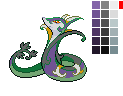


























Hey there, this is the author of the page just post a comment saying any more spriting categories that I should do here